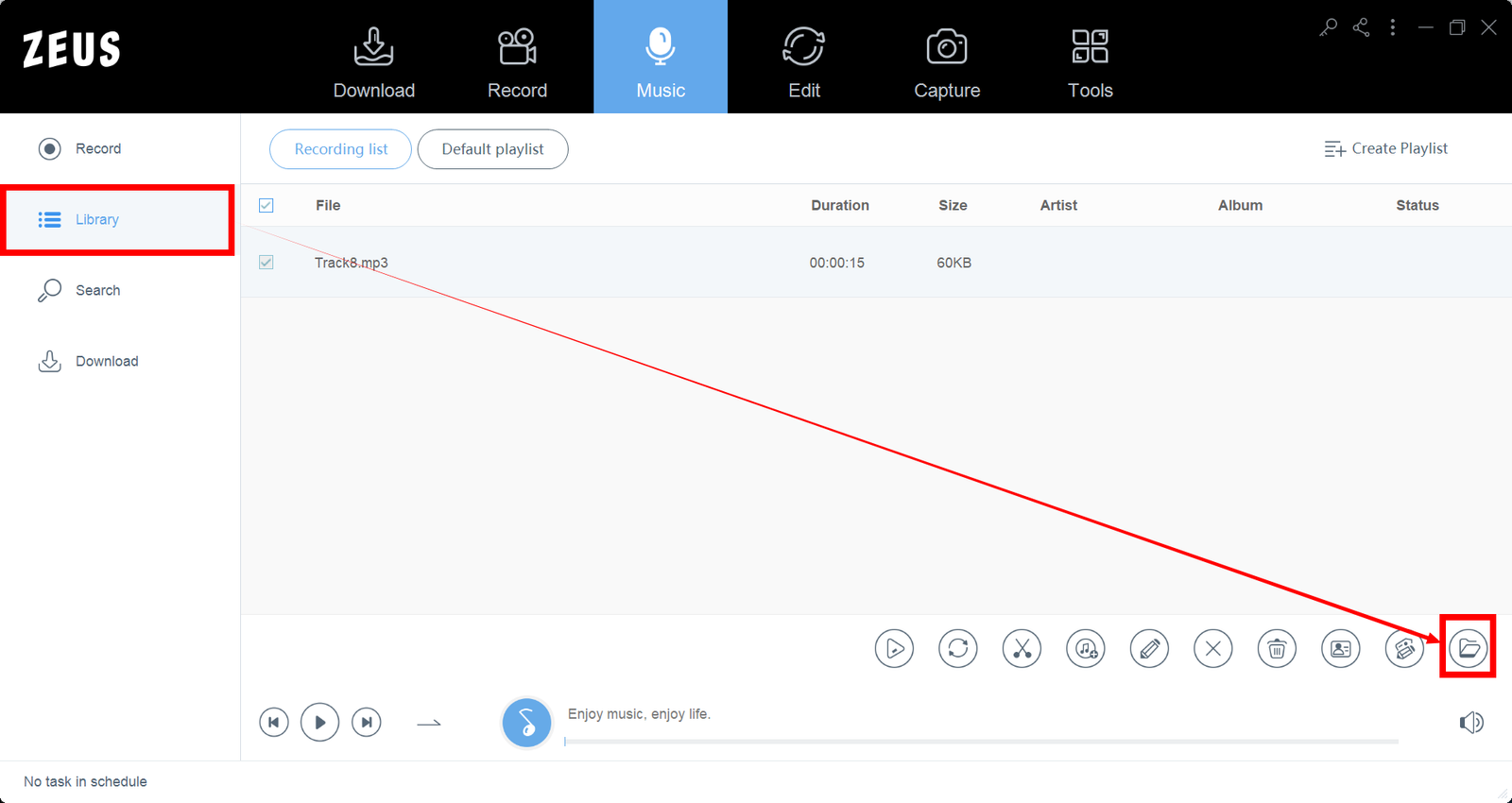FAQ Categories
Q: How to open the save destination of what was recorded with ZEUS’s “Music” function
Method 1:
Click the Library tab, right-click the file in the recording list,
and click Open “Folder” from the right menu.
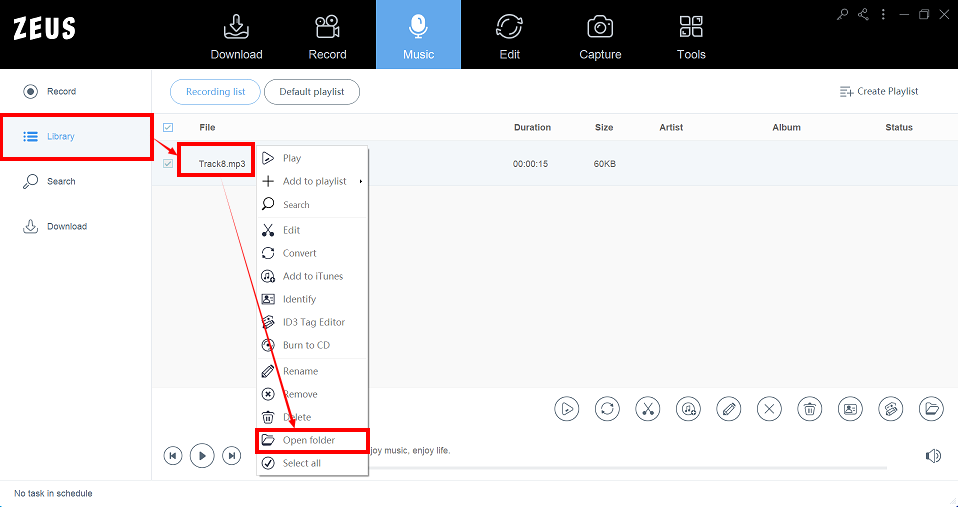
Method 2:
Click the Library tab, then click the Folder button at the bottom right of the screen.
See the figure below.