Q: I can’t download or install the program. What should I do?
Depending on the environment of your computer, a message may be displayed when downloading (saving) or installing (executing) the installer.
This page will show you what to do if you cannot download or install it.
The display will change depending on the OS and browser you are using.
A. When the installer is downloaded and the message “This type of file may cause problems on your PC” is displayed.
Click Save to download the installer.
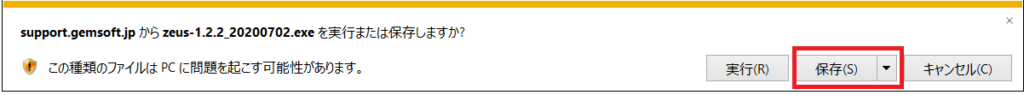
After saving, run the installer to start the installer.
B. When the installer is downloaded and the message “Blocked because it may cause problems with your device” is displayed.
1) Click “…”.
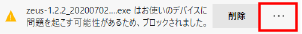
2) Click “Save”.
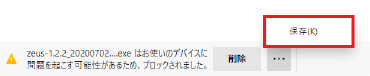
3) Click “Details”.

4) Click “Keep” to complete the download.

5) Click “Show in folder” to open the save destination folder.
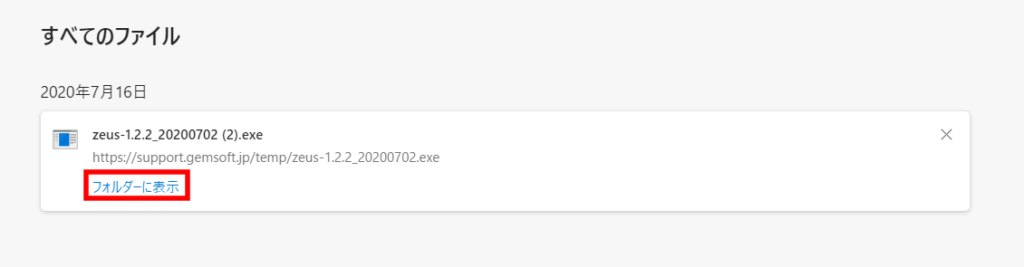
6) Execute the downloaded installer to start the installer.
C. When “The number of downloaded users is small, it may cause a problem on the PC” is displayed when the installer is executed.
Click Run to launch the installer.

D. When the message “Windows protected your PC” is displayed when you run the installer
Click “Details”.
.png)
Click “Run” to launch the installer.
.png)
If you cannot download or install the above, or if you cannot download with a different display from the above, please contact support. Please include the following information when making support inquiries.
1) OS used
2) Downloaded browser
3) Details of the troubled screen. Please let us know as much detail as possible. Sending screenshots or photos taken with your smartphone will make it easier to understand the status.