Download Christmas Songs Youtube to MP4
 The Christmas season is right around the corner! Put up the tree, rock some Christmas songs and get into the Christmas spirit around you, YouTube has plenty of songs that are perfect for a white Christmas.” ALL I WANT FOR CHRISTMAS and LAST CHRISTMAS” are two of the most famous songs that are played on repeat everywhere during the Christmas season. We hope you will enjoy Christmas with us.
The Christmas season is right around the corner! Put up the tree, rock some Christmas songs and get into the Christmas spirit around you, YouTube has plenty of songs that are perfect for a white Christmas.” ALL I WANT FOR CHRISTMAS and LAST CHRISTMAS” are two of the most famous songs that are played on repeat everywhere during the Christmas season. We hope you will enjoy Christmas with us.
Youtube is one of the many platforms where Christmas songs are played in the music genre, but the problem is that you can’t even download songs without buying a subscription from there. The only thing it can offer is the use of “ZEUS“. With this application, you will be able to “download Christmas songs” and more.
This version of Zeus is a trial version and only allows you to download one video for up to 3 minutes at a time. Upgrade to the full version and you can download unlimited animated videos at the same time. Enjoy watching all episodes.
ZEUS is software that allows you to download, save, and record music videos you are about to watch so that you can watch them offline. This application can record a series on your computer, making the process of downloading and saving to your computer much easier. It is also possible to record the screen until the recording is complete.
Method 1: Copy and paste the link address
Step 1: Copy the link address
Copy the link to the video you want to download and save to your computer.
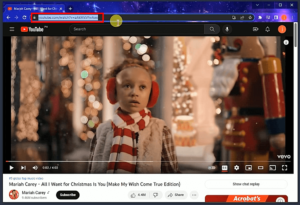
Step 2: Paste the video link into the ZEUS application
Click the “Paste URL” button to start downloading.
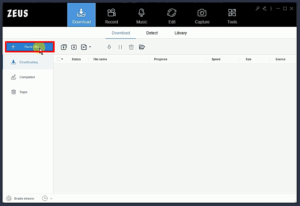
Download will start automatically
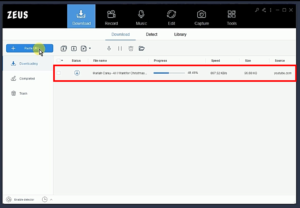
Step 3: Download is complete and ready for viewing.
Click on the “COMPLETED” tab to view the downloaded video file. Right-clicking on a video file will bring up other options for file management.

Method 2: Use the “RECORD” function of ZEUS.
Step 1: Access the “Recordings” function in ZEUS.
From the ZEUS main screen, click on the “Recordings” function menu.
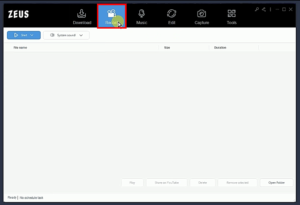
Step 2: System Sound Setup
Click on the Audio Input button to see the available options.

Step 3: Set the recording format
Click the Start button to see the available options.
This recording will be set up in region

Step 4: Start recording video
First there is a countdown, and when it ends, a toolbar pops up. This indicates that recording has started.

Step 5: Complete video recording
When recording is complete, press the “Stop” button on the toolbar to stop recording

Right-click on the downloaded file to see additional options for file management.
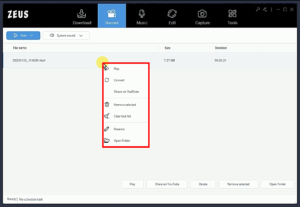
Conclusion
The spirit of a white Christmas is not complete without Christmas songs on the radio, and Youtube offers songs to commemorate the holiday season. However, you cannot download them and play them repeatedly on your computer.
Listening to festive songs during the holiday season is part of our tradition, part of our growth, part of who we are, and we feel the same way. So download Christmas songs on ZEUS. You can save the songs in a compilation or listen to them offline. The application’s features will surely help you save, record, and download files to your computer. Try it now and see for yourself.