How to do The First Take Download from YouTube (2022)
 “The First Take” is one of the most popular Youtube Channels produced by Sony where artists under Sony will perform in just ONE TAKE. This new and unique trick is what makes it a total hit online. It gets the viewers excited which results to rake up the Youtube views with 5.9M subscribers.
“The First Take” is one of the most popular Youtube Channels produced by Sony where artists under Sony will perform in just ONE TAKE. This new and unique trick is what makes it a total hit online. It gets the viewers excited which results to rake up the Youtube views with 5.9M subscribers.
Although it started way back in 2019, its popularity didn’t hit not until the COVID-19 pandemic happened. This popular Youtube Channel routinely uploads new videos every Friday night. It now holds a long list of music videos featuring different artists showcasing their talent for singing in just one take! You will get to listen to your favorite musicians here such as Little Glee Monster, Miliyah Kato, Kana boon, and many more. For a more convenient way of music streaming, you can do The First Take download from YouTube using ZEUS DOWNLOAD.
Download ZEUS now by clicking the button below and enjoy the beat!
Video Downloader – ZEUS DOWNLOAD is a highly recommended software that provides the most effective and efficient way of doing The First Take download from YouTube. Through its user-friendly interface, even non-technical users will surely have fun navigating it. Its copy and paste URL function made everything easier too so even doing Kana Boon The First Take MP3 download or downloading Lagu Dish The First Take quickly is possible.
Method 1: Copy and Paste URL to Have The First Take Download from YouTube
This method is supported in the following software: ZEUS BUNDLE, ZEUS BUNDLE LITE, and ZEUS DOWNLOAD LITE.
Step 1: Set Download Type
Launch ZEUS and open the “Download” menu screen. Then set the download format by clicking the download type icon and choosing your preferred download type.
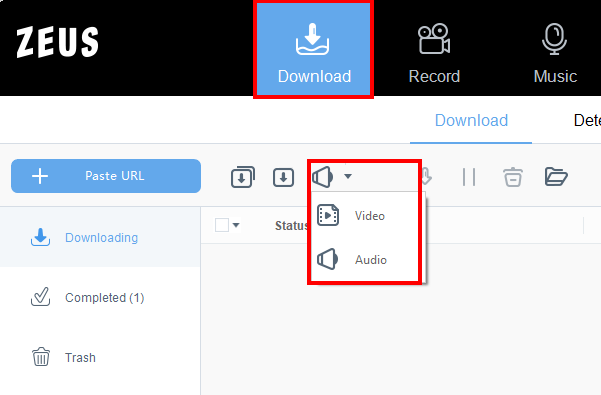
Step 2: Copy The First Take video URL
Using your PC browser, go to the streaming site and search for your preferred song to download. Once you found your preferred song, copy the URL on the top address bar.

Step 3: Paste the copied video URL
Proceed to the “download” menu screen then click the “+Paste URL” button. Then your music will automatically start downloading under the “Downloading” tab.
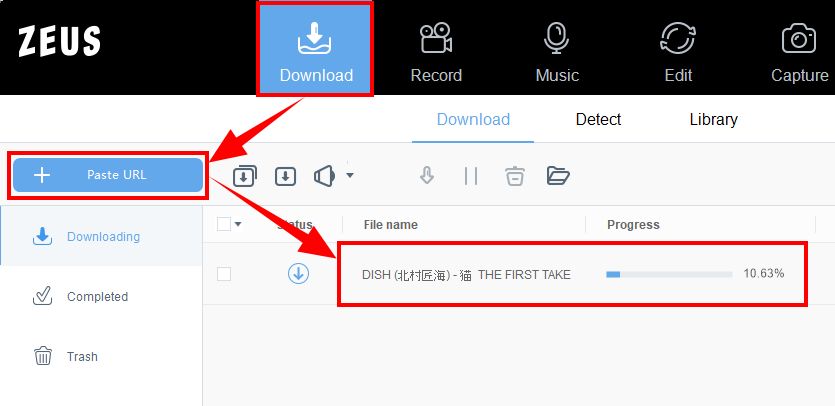
Step 4: Video download is completed
When the downloading process is completed, the downloaded file will be transferred automatically under the “Completed” tab. To see more options, just right-click the music file downloaded.

Method 2: Playlist Batch Download to Do The First Take Download from YouTube
This method is supported in the following software: ZEUS BUNDLE, ZEUS BUNDLE LITE, and ZEUS DOWNLOAD LITE.
Step 1: Copy the Playlist’s URL
Go to your PC browser and open the “The First Take” playlist that you want to download. Then copy the video URL on your browser’s top address bar.

Step 2: Paste the copied Playlist’s URL
Then go to ZEUS software, and click the “+Paste URL” button under the “Download” menu screen.

Step 3: Select videos from the playlist to download
A new window will open displaying all videos that the playlist contains. Select the videos you want to download by clicking check each video or simply click check the “Select All” option at the bottom.
Once preferred videos are selected, click the “Add to download” button to start downloading.

Step 4: Downloading the playlist’s videos
All videos selected will be added to the downloading queue. You can check the progress of each download under the “Downloading” tab.
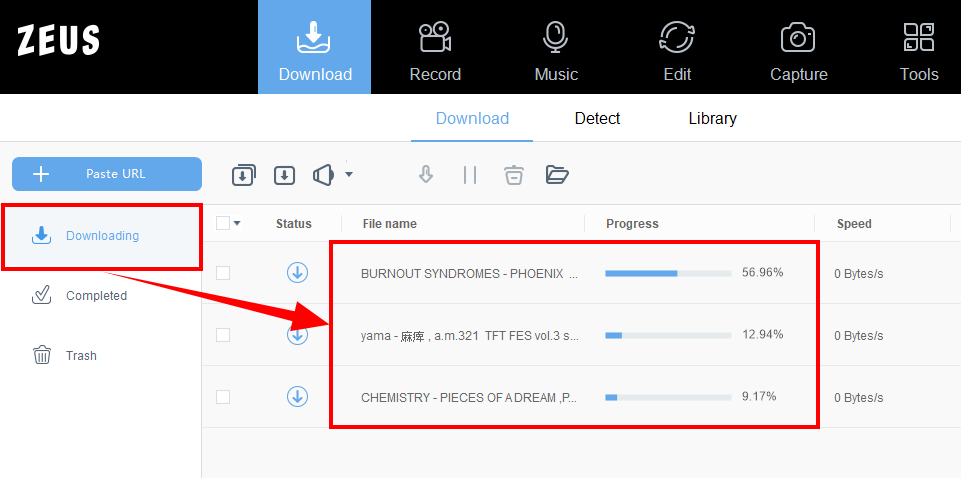
Step 5: Playlist’s download completed
When downloading processes are complete, it is automatically transferred under the “Completed” tab. To see more options like Play, Open Folder, etc., just right-click the downloaded video file.
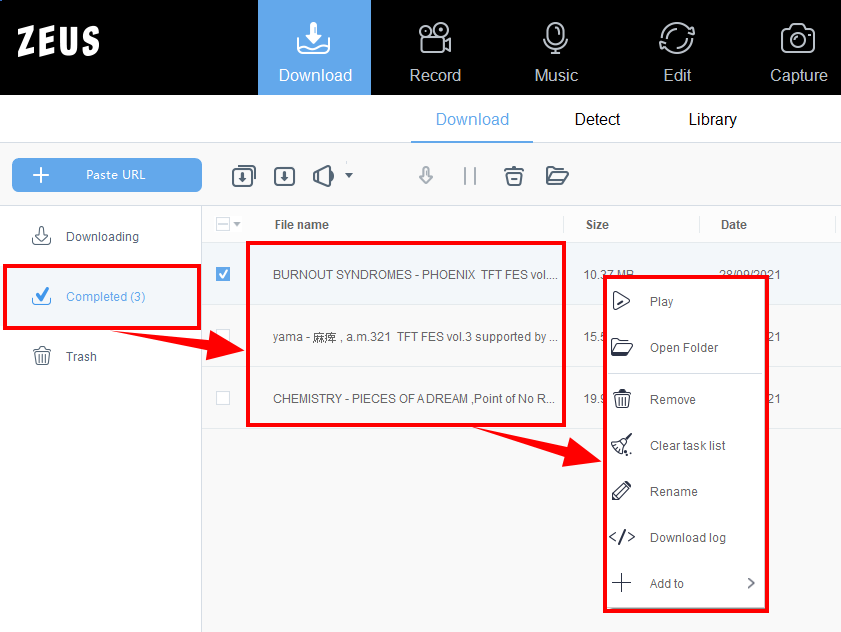
Conclusion
This new gimmick of The First Take is gaining a lot of attention from viewers as they can see their favorite artists dare to accept the challenge and showcase their talents. It is even a good marketing strategy for artists to promote their songs too. Since its popularity is rapidly rising, any artist featured is guaranteed to have a good number of views. As a fan, you can keep up with all its songs and do The First Take download from YouTube and listen offline.
The download solutions offered by ZEUS DOWNLOAD work efficiently and effectively. No need to use different tools for downloading and extracting audio from online videos as it can do both in just a few steps. Aside from Youtube, it can also be impressively downloaded from other 1000+ websites such as Dailymotion, Bilibili, Nicovideo, etc.