Q: When I record the screen, the frames are dropped (the movement is shakey). How should I set it?
This is thought to be a phenomenon caused by the load during recording.
Please try the following procedure:
1. Terminate unnecessary applications and resident tools to reduce the load on the CPU and memory.
2. Play YOUTUBE videos on a browser like CHROME instead of IE.
Youtube is a Google service, so it is a change due to its high affinity with Chrome.
3. Change the settings of the video to be recorded. Click Menu > Settings to open the settings screen.
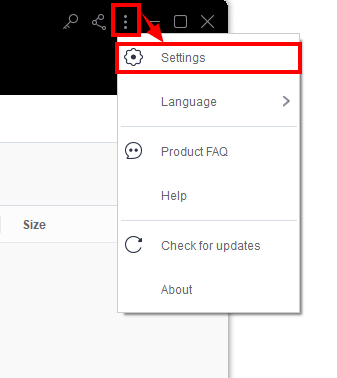
Click Record > Advanced Video Settings to open the settings screen for the video you want to record.
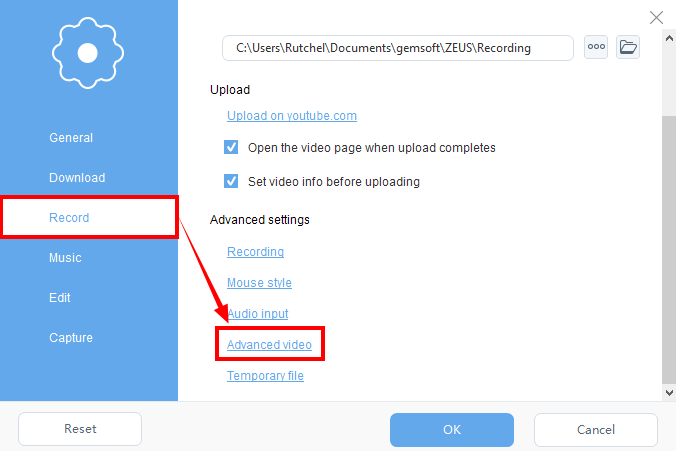
Change the format codec, frame rate, and mode as follows, and click “OK” to save the settings.

4. Record YOUTUBE video on full screen.
Depending on the environment, the load varies depending on the recording range selection method. Fullscreen is specified with a relatively light load.
